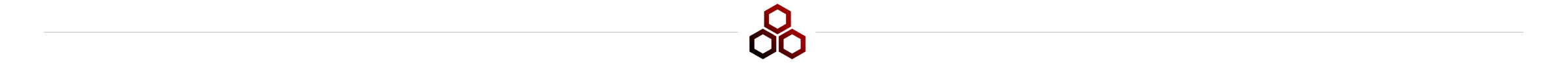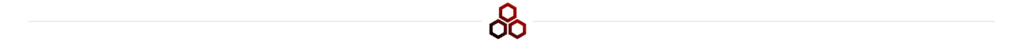Here’s this week at a glance!
Actionable Strategy: The Perfect Sales Page Layout
Framework: The Perfect Sales Page Visual
Tool: Cardd
GrowthHive Update: No New Subscribers ☹️
Forwarded this page? Sign up for GrowthHive now.
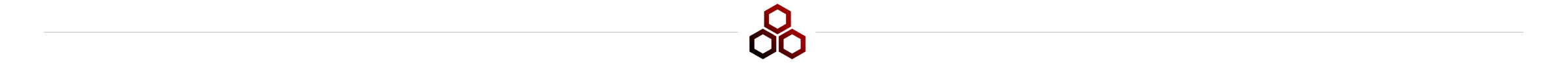
💡Actionable Strategy: The Perfect Sales Page Layout
Are you frustrated with your current sales page not converting visitors into customers?
Trust me, you’re not alone.
Most businesses struggle to create sales pages that resonates with their audience and drives conversions.
After years of running The Guerrilla Agency I developed a sales page layout that will make your customers want to click “buy now.”
Or just contact you…
If you’re ready for more conversions, read on!
The Headline
Don’t overthink your headline.
It should do one thing:
Say what you’re selling in plain english.
The headline isn’t the place to sell your customers.
It’s the place to TELL your customers they are in the right place.
Pro Tip: Your headline should be the H1 of your page and should be SEO optimized. E.G., have it be the primary keyword you’re targeting.
Think “Business Coaching Services,” “Sales Consulting Services,” etc.
Subheading
After telling your target customers they are in the right place, use your subheading to quickly list the benefits of your service.
Here’s how your product can make a difference:
Increase your productivity by 50%
Save hours of time with automated solutions
Boost your revenue with our proven strategies
Enjoy seamless integration with your existing systems
Achieve peace of mind with 24/7 customer support
Problem & Agitate
The first section after the hero should be the problem you’re trying to solve.
Identify the pain points your audience faces and agitate these problems to make them feel the urgency to find a solution.
Highlight the frustration and the cost of inaction.
You’ll want a customer to think “Oh, man, that’s me” when they read this first section.
Pro Tip: Don’t sound like a used car salesman. Write a short paragraph describing the issues your target customers might be facing.
Solution (Your Services)
Present your service as the ultimate solution to the problems highlighted above.
Detail how your service directly addresses these pain points and transforms them into opportunities for success.
Explain your unique approach and why it’s more effective than other solutions available.
Your Company
After you’ve written your problem/solution sections, you’ll want to introduce your company (or you).
What makes you different from your competitors?
Data-Driven Strategies?
Scalable Systems?
Personalized Coaching?
I typically like to layout three uniques in this section that differentiate my companies from the competition.
And no, your price is NOT a differentiator.
Your Process
After you’ve introduced your company, it’s time to outline your process.
How do you work with clients?
Comprehensive Assessments?
Strategic Implementation?
Ongoing Support?
This is your spot to detail what an engagement with your business looks like.
No need to be overly detailed, but it’s a great place to let potential customers know what they are getting into.
Who You’ve Helped With the Process
Now it’s time for trust signals.
There’s no one right answer on where to put testimonials or case studies, but all internet marketers agree that a rockstar sales page has them.
I typically like to put them halfway down my sales page.
OR
I like to add several reviews at the top, and case studies at the bottom.
Worry more about having them then about where they go on the page.
Investment (Optional)
Ah, the age old debate on whether or not to include pricing.
I think this entirely depends on your offer and the value you’re providing.
Pro Tip: I typically like to leave pricing OFF the sales page when you have longer sales cycles and higher price points.
For lower sales cycles or products, pricing is might be necessary.
Example:
McKinsey’s consulting services: No price
John Doe’s course on building a toaster oven: $99.
FAQ Section
The final section I like to include on the perfect sales page is an FAQ section.
Think of the FAQ section as the “objection” section.
What are common objections you get from potential customers?
Think of all of those and add them to the FAQ section on your sales page.
Call to Actions
Call to actions are those little jump links or buttons that lead to a form.
I would suggest that you have 3-4 throughout your sales page.
CTA in the header
CTA below your services
CTA below your process
A from at the bottom of every page.
Think of CTAs like $$$.
You can never have enough, but you can always have too little.
Closing Thoughts
That’s it! Seems simple enough, right?
If you’ve followed the above outline, you should be well on your way to increasing your conversion rates!
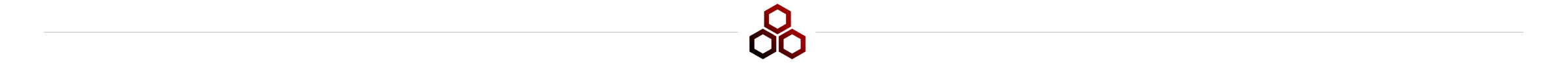
🧠 Framework: The Perfect Sales Page Visual
This week, I’m straying away from a “traditional” framework by creating a visual representation of the above info!

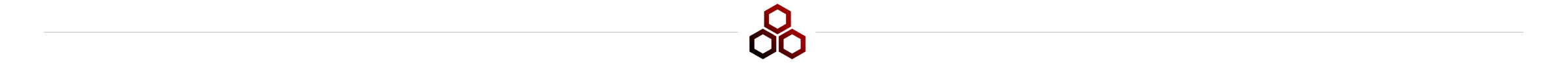
🛠️ Tool: Cardd
As we discuss crafting the perfect sales page, it’s crucial to have the right tools at your disposal.

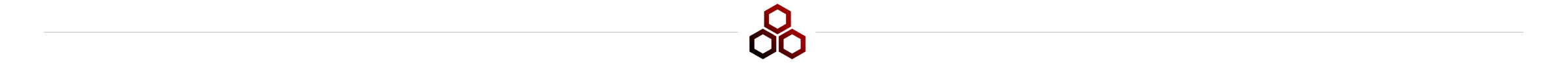
This week, I’m reintroducing Carrd, a simple, free, fully responsive one-page site builder that is perfect for creating your next sales page.
Whether you’re looking to launch a new product, run a promotion, or create a standout online presence, Carrd makes it incredibly easy and efficient.
🍯 GrowthHive Update: No New Subscribers
I’m giving you the inside cut on the road to monetization of GrowthHive.
Number of Subscribers: 2,010
Weekly Growth Rate: 0
Open/Click Through Rate: 46% & 3.5%
Revenue Since Launch: $0
This week should serve as a lesson to anyone reading this!
My Beehiiv integration bugged out on my website and wasn’t allowing new sign ups.
What a bummer right?
It’s fixed now, but live and learn!