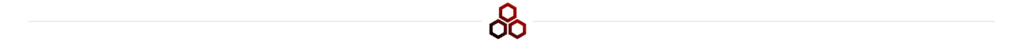Here’s this week at a glance!
Actionable Strategy: How to Optimize Your LinkedIn Profile
Framework: AIDA
Tool: Canva Pro W/ Background Wireframes
GrowthHive Update: First Issue!
Forwarded this page? Sign up for GrowthHive now.
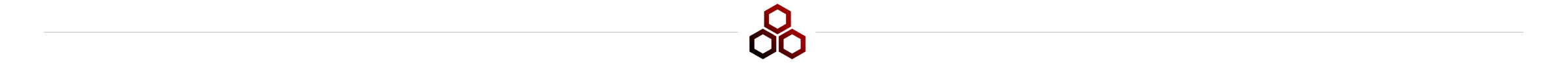
💡Actionable Strategy: Optimize Your LinkedIn Profile
In late 2023, I decided to build my personal brand on LinkedIn.
Over that time period, I’ve built a following of nearly 30,000 people and helped dozens of other creators with their LinkedIn strategies.
When I’m working with someone new, I ALWAYS start with their profile.
If you don’t have a strong profile:
- People sure as hell don’t want to buy from you.
- People will shun you off LinkedIn.
- People don’t want to follow you.
Ok, I made that last one up….
But, an optimized profile should be the base from which you build your personal brand.
After testing dozens of attributes, here is my “ultimate guide” for optimizing your LinkedIn profile.
What’s the Goal of a LinkedIn Profile?
Before we can understand what to do, you need to know why you’re doing it.
Your profile is like an online elevator pitch.
It should attract followers —> encourage engagement —> convert visitors into clients.
If it’s not doing that, what’s the point of having a profile in the first place?
Everyone who views your profile should understand who you are, what you do, and how you can help them.
LinkedIn just hit 1 billion users.
Here are the ways that you can stand out. 👇
Background Photo
Think of your background photo as a digital billboard.
From my experience, this is a great place to advertise a mid-funnel offer (like a newsletter).
If you don’t have a newsletter (yet), you can advertise your business.
Either way, you want to:
- Show who you help.
- Show how you help them.
- Show trust signals (If you’ve got them).
- Include a call to action.

Profile Photo
Your profile photo is your business card in the digital world.
Treat it with the same importance you would a first impression at a networking event.
No, I don’t think you need a professional headshot.
But you do need to align yourself with your brand.
Are you funny? Serious? Ominous?! Showcase it in your photo!
Tips:
- Showcase your authentic self.
- Skip the professional headshot and use an iPhone (in portrait mode).
- Use Canva to size it, blur the background, etc.
Checkout mine ☝️, I’m sort of trying to give that “Die Hard is a Christmas movie” vibe.

Headline
Don’t make you’re headline confusing.
No, you’re not a “Quantum Networking Specialist who optimizes multi-dimensional connection portals.” You’re a Wifi technician.
I think your headline is a great place to show your accomplishments, who you help, or why people should follow you.
Think about my profile top down.
First you see – My newsletter CTA in my background.
Next you see – My headline that showcases highlights from my resume.
Most people think “Ah, I think I can probably trust this guy” and sign up for my newsletter!

Custom Button
This one is a pretty easy one.
Make sure you take advantage of the custom button in your profile.
This should be a link to whatever you referenced in your banner.
You guessed it, mine links to GrowthHive.
Pro Tip: Make the CTA enticing. Mine says “Try My Free Newsletter.” I’ve already talked about it a few times in my profile, now I’m telling you it’s free too.
About Section
Next up is your About section.
If your entire profile is your elevator pitch, then your About section is your pitch deck.
Most people just tell their professional journey, but I want you to dig deaper.
Use it to your advantage:
- Tell Your Story: Summarize your professional journey in an entertaining way.
- Brag Tastefully: Highlight awards, recognitions, or high-impact projects.
- How You Can Help: Briefly describe how you can assist your target audience.
*Take a look at my About section here.
Pro Tip: Use AIDA (see the framework section below) to put together your About content in your profile.
Featured Section
The final stop in optimizing your profile is your featured section.
This section should include 1-3 calls to action.
This is a great place to show off your newsletter, services, digital products, lead magnets, etc.
Do This:
- Don’t overwhelm your audience, use ONLY 1-3
- Use a clean, crisp image of your offering (a great place to write additional content).
- Don’t add a description.
- When you have a description, your audience will need to make two clicks to get to where you want them to go (this is just a small optimization tip).
All of this ☝️should only take about an hour to do, but it will make a HUGE difference.

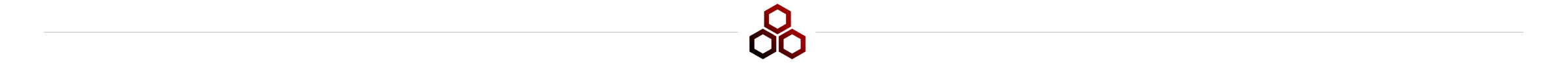
🧠 Framework: AIDA Model
The AIDA framework is a marketing model used to guide the content creation process in order to capture and hold the audience’s attention throughout different stages.
I love the AIDA model for creating short attention grabbing content for my background image, featured section and About section on my profile.
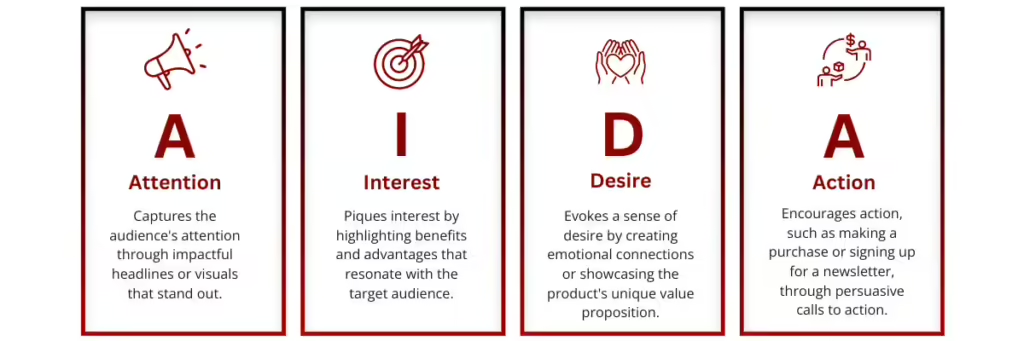
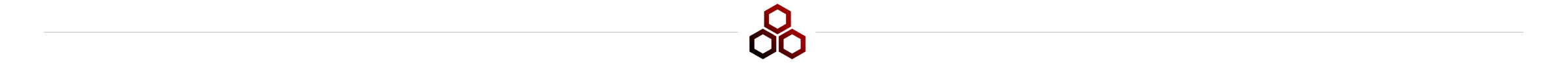
🛠️ Tool: Canva Pro
Canva Pro is all you’ll ever need for LinkedIn design.
If you’re not using it, you should check it out!
Either way, I created two background wireframes you can use!
(I hated designing a background only to realize my profile picture cut off my content, so this was my workaround).
Newsletter Template.
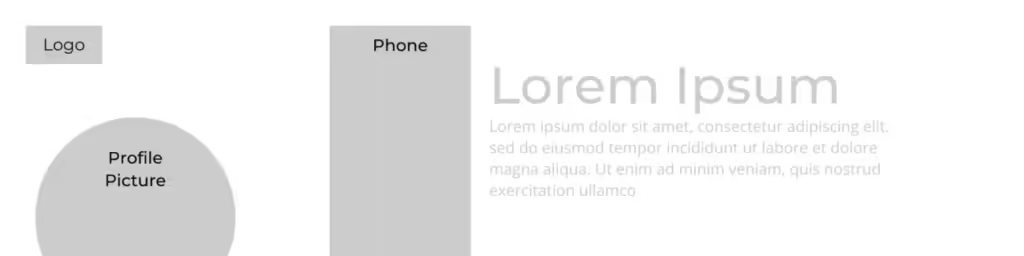
General Business Template.

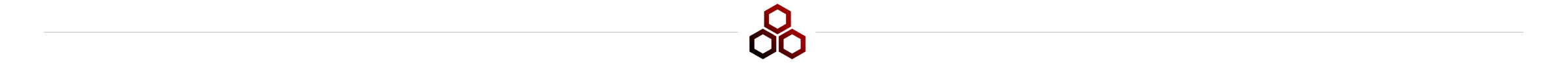
🍯 GrowthHive Update: Launched!
I thought I’d add this section into the newsletter to “put my money where my mouth is.”
Number of Subscribers: 51
Weekly Growth Rate: 5,000%
Open/Click Through Rate: N/A
Revenue Since Launch: $0
1 Year Goal: $50,000 MRR by April, 15th 2025.
Notes: I thought it would be fun for you all to follow long as I build this newsletter business.
Typically, the revenue behind these businesses doesn’t start to pick up until you hit 25,000+ subscribers, so stay with me!
I’ll be sharing growth hacks, monetization strategies, etc!