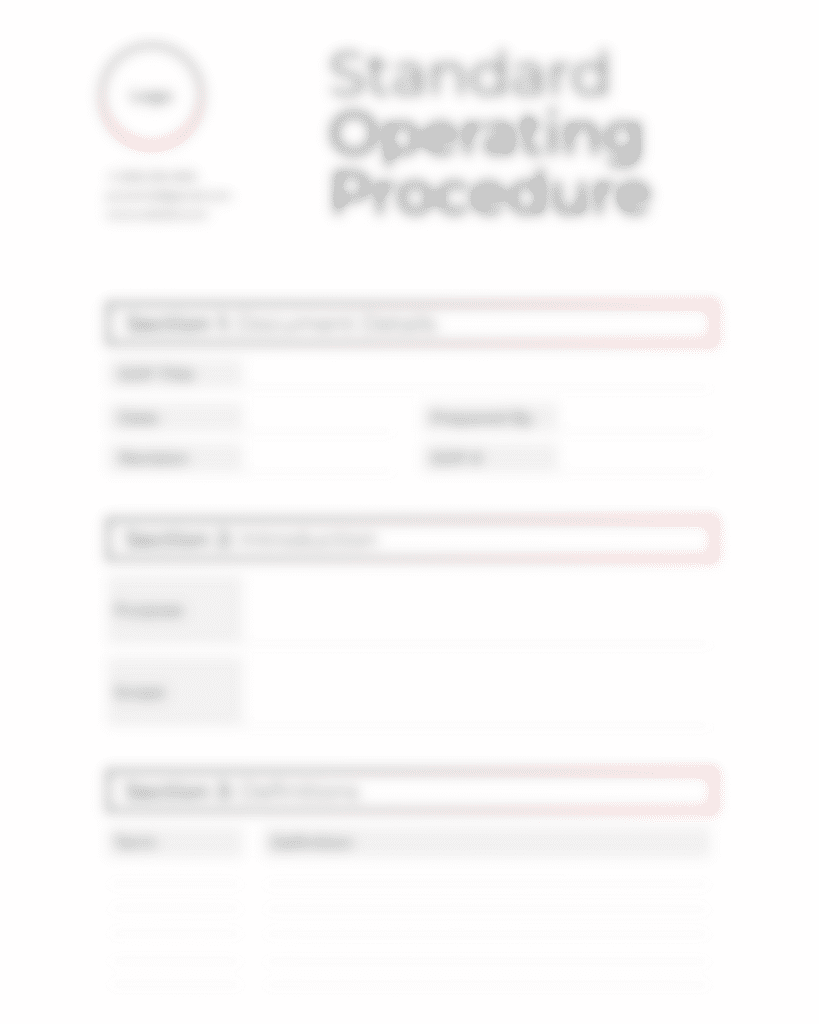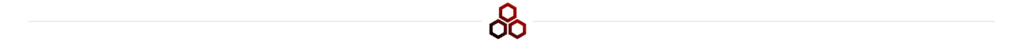Here’s this week at a glance!
Actionable Strategy: Standard Operating Procedures
Framework: SOP Template
Tool: Trainual
GrowthHive Update: 650% Weekly Growth
Forwarded this page? Sign up for GrowthHive now.
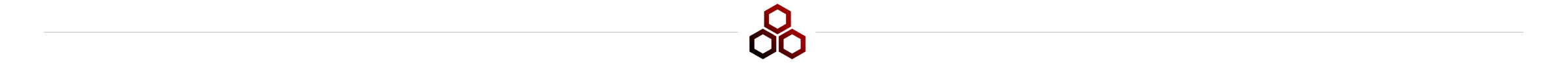
💡Actionable Strategy: Standard Operating Procedures
Have you ever felt like you’re juggling way too many hats in your business?
Part of that is probably because you:
- Don’t have a written process.
- Haven’t delegated work.
I get it, it’s hard to let go of things.
After all, who could do your business better than you?
Wrong.
That’s backward thinking.
If you want a business that scales, you need to simplify your process, write it down, and be able to teach it to a five-year-old.
In comes SOPs (Standard Operating Procedures)
In this week’s issue of GrowthHive, I’m going to show you the #1 reason I’ve been able to scale and automate the businesses I’ve owned.
Are you ready? Let’s dive in!
What are Standard Operating Procedures?
Standard operating procedures (SOPs) are step-by-step instructions that help ensure operational consistency and quality.
They work great for training employees or subcontractors.
Here’s how SOPs should work in practice.
- Step 1: Pick a mundane task that you’re currently doing.
- Step 2: Create a SOP.
- Step 3: Hand the SOP to anyone who doesn’t know your process.
- Step 4: That person executes it with 80%+ efficiency.
SOPs are a great way to get you out of the minutia and get you working on the 20% that’s producing 80% of your results.
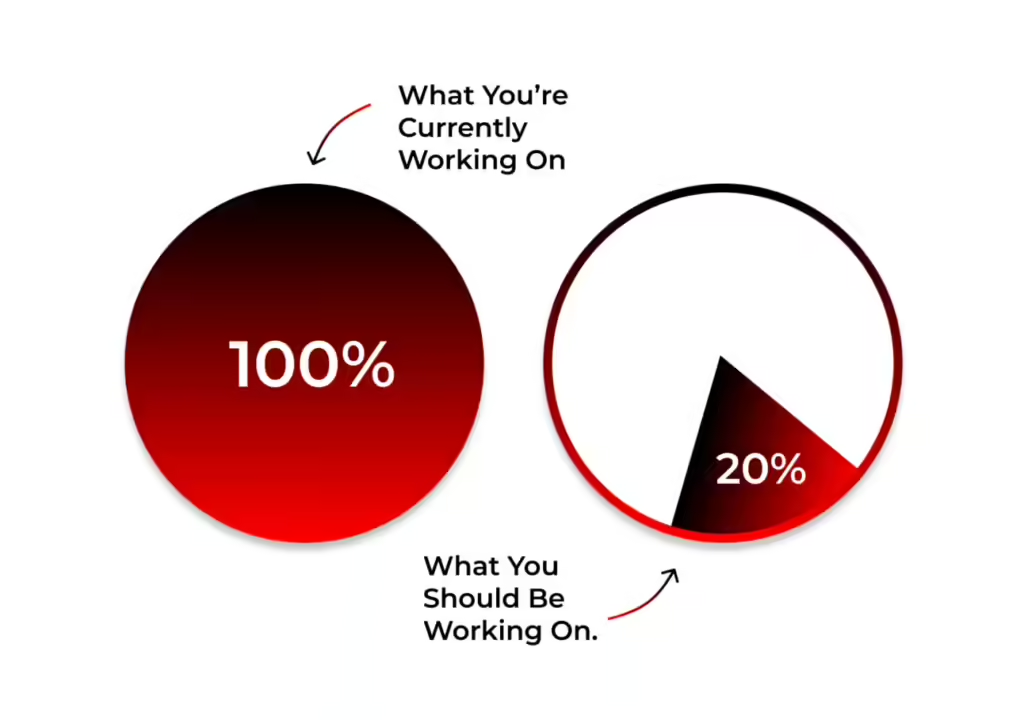
How to Craft SOPs Like a Pro
Once you get the hang of it, SOPs are pretty straightforward.
The biggest thing to remember is DETAILS.
Leave no stone unturned when creating your SOPs.
The more detailed you are in the creation of an SOP, the fewer questions you’ll be asked when it’s being executed.
Now let’s get to it!
Step 1: Start with an SOP Template
The easiest place to start is with an SOP template.
A traditional SOP template will include:
- Document Details
- SOP Introduction
- Definitions
- Procedure
- Version History
Because you’re a rockstar for signing up for GrowthHive, I’m giving you my SOP PDF outline for free (see framework section below).
Step 2: Outline Your SOP
Breaking down significant processes into smaller, manageable chunks is critical to creating effective SOPs.
For instance, rather than crafting an SOP for “marketing,” you’d zoom in on a specific task like “Running Google Ads” or “Posting to LinkedIn.”
This allows for clearer, more focused instructions that leave less room for error and confusion.
By dissecting complex processes into bite-sized steps, you ensure that every task is tackled systematically and efficiently.
Step 3: Write Down Your Process With Visuals
Now, it’s time for the fun stuff.
Get to work as you normally would, except this time, use the template to write down every tiny detail of your process.
If you think you’re adding too many details, you aren’t.
Remember, we’re trying to show someone a process that they have never done before.
That includes writing down login information, folder names, etc.
Pro Tip: The easiest way I’ve found to create SOPs has been through screenshots or videos.
You can use tools like Canva or Loom to create videos or draw arrows in screenshots pointing to specific information.
Link those up in your SOP PDF.
Step 4: Proofread, Test, and Revise
Polish your SOPs until they shine, then put them to the test in the real world.
I know it may seem redundant, but YOU need to go through your process again using the SOP you created.
Most of the time, small details are often overlooked on their initial creation.
This step is critical because if you don’t do it now, you’ll just end up having to do it later (while spending money hiring someone).
Step 5: Teach Your End Users
Next, we’re going to give the SOP to your end user (employee, subcontractor, VA, etc.).
If you’ve done a bang-up job with the creation of the SOP, your new hire should be able to do 80-90% of the process with little to no input from you.
To get it to 100%, ask them to highlight each area of the SOP that they had questions about/were confused about.
From there, you can edit the SOP together.
Step 6: Revisit Regularly
SOPs aren’t set in stone.
You need to keep them fresh by revisiting and updating them regularly.
Here’s where you need to set an updated schedule.
I’ll admit, this is a little easier with an internal team (FT employees), but I’ve effectively done this with subcontractors.
Pro Tip: Keep on top of SOPs by updating them as you go. Changed the process? Pay your subcontractor to update the SOP!
Double Pro Tip: Set a recurring date in your calendar to review and update all of your SOPs (this is where the revision schedule comes in handy).
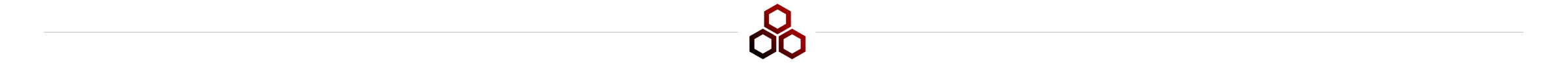
🛠️ Tool: Trainual
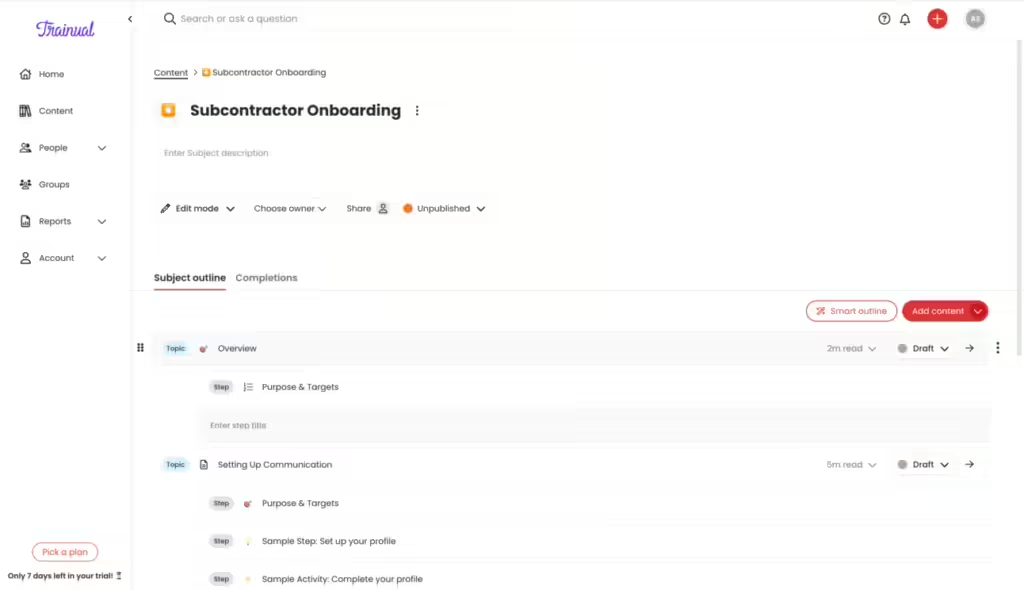
I’ll admit, my SOP template is great.
But Trainual is the software version with all the bells and whistles.
The software let’s you document and organize every process in one place.
Here’s how it works (simplified).
- You setup your SOP (process)
- You send the link to your team.
- Your team learns the process via Trainual.
- (Optional) You can create quizzes around the process.
- Every time you update a SOP, it’s sent to your team for review.
Who do I think could benefit from Trainual?
- People who are constantly hiring different subcontractors for the same job (writing, social posting, graphic design, etc.)
- People who are onboarding FT employees consistently.
If you don’t fall into those two camps, I’d recommend starting with my free SOP template!
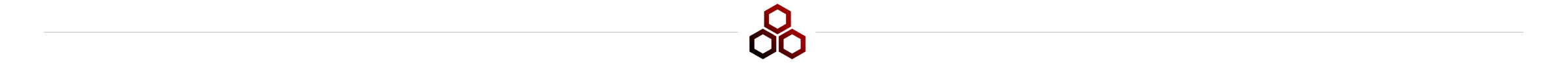
🍯 GrowthHive Update: XXX
I’m giving you the inside cut on the road to monetization of GrowthHive.
Number of Subscribers: 375
Weekly Growth Rate: 650% Growth
Open/Click Through Rate: 68.4% / 50%
Revenue Since Launch: $0
Notes: This is the second week of GrowthHive!
This week, my primary growth engine was organically posting to LinkedIn.
That accounted for a majority of my subscriber increase.
My subscriber acquisition plan is to make better FREE courses than the paid options that are already out there.